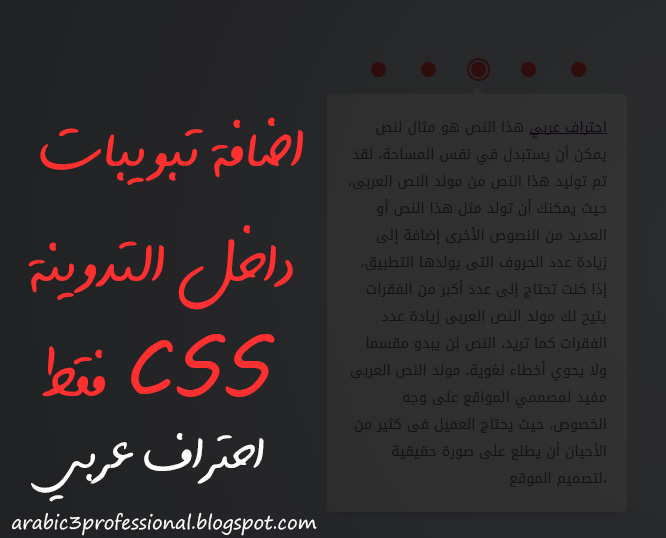 |
| اضافة تبويبات داخل التدوينة CSS فقط |
اضافة تبويبات داخل التدوينة إضافة جميلة و رائعة جدا
إضافة الاداة
اتجه الى قالب تحرير HTML ابحث عن هذا الوسم
/* Frame */
.tabs-frame {
position: absolute;
top: -25%;
left: 0;
right: 0;
bottom: 0;
width: 250px;
height: 50px;
margin: auto;
display: block;
text-align: Right;
}
/* Tabs */
.tabs-frame .tab {
position: relative;
float: left;
width: 50px;
height: 50px;
display: block;
}
/* Tabs Radio */
.tabs-frame .tab .radio {
display: none;
}
.tabs-frame .tab .tab-button {
cursor: pointer;
position: absolute;
top: 0;
left: 0;
right: 0;
bottom: 0;
width: 15px;
height: 15px;
margin: auto;
border-radius: 100%;
border: 0 double #f74545;
background: #f74545;
display: block;
-webkit-transition: .15s linear;
}
.tabs-frame .tab .radio:checked + .tab-button {
border: 6px double #d4d9e1;
background: #f74545;
}
.tabs-frame .tab .tab-button:hover {
background: #f74545;
}
/* Tabs Frame */
.tabs-frame .tab .tab-frame {
position: absolute;
top: 100%;
left: -126px;
width: 300px;
border-radius: 5px;
background: #fff;
display: block;
opacity: 0;
visibility: hidden;
z-index: 0;
text-align: Right;
line-height: normal;
box-shadow: 0 10px 10px -10px rgba(0, 0, 0, .3);
-webkit-transition: opacity .3s linear,
-webkit-transform .3s linear;
-webkit-transform: translate(0, -10%);
}
.tabs-frame .tab .tab-frame:before {
content: '';
position: absolute;
top: -6px;
left: 0;
right: 0;
width: 0;
height: 0;
margin: auto;
border-width: 0 6px 6px;
border-style: solid;
border-color: transparent transparent #fff;
display: block;
}
.tabs-frame .tab .radio:checked ~ .tab-button ~ .tab-frame {
opacity: 1;
visibility: visible;
z-index: 1;
-webkit-transform: translate(0, 0);
}
.tabs-frame .tab .tab-frame p {
padding: 0 20px;
margin: 20px 0;
}
استخدام الإضافة في التدوينات
اجعل وضع الكتابة HTML و ألصق الكود التالي في المكان المناسب لك
مع تغيير الكلمات بمايناسبك
<section class="tabs-frame">
<article class="tab">
<input type="radio" id="tab_1" class="radio" name="tab_group_1" />
<label for="tab_1" class="tab-button"></label>
<section id="tab_frame_1" class="tab-frame">
<p>...التبويب 1...</p>
</section>
</article>
<article class="tab">
<input type="radio" id="tab_2" class="radio" name="tab_group_1" />
<label for="tab_2" class="tab-button"></label>
<section id="tab_frame_2" class="tab-frame">
<p>...التبويب 2...</p>
</section>
</article>
<article class="tab">
<input type="radio" id="tab_3" class="radio" name="tab_group_1" checked />
<label for="tab_3" class="tab-button"></label>
<section id="tab_frame_3" class="tab-frame">
<p>...التبويب 3...</p>
</section>
</article>
<article class="tab">
<input type="radio" id="tab_4" class="radio" name="tab_group_1" />
<label for="tab_4" class="tab-button"></label>
<section id="tab_frame_4" class="tab-frame">
<p>...التبويب 4...</p>
</section>
</article>
<article class="tab">
<input type="radio" id="tab_5" class="radio" name="tab_group_1" />
<label for="tab_5" class="tab-button"></label>
<section id="tab_frame_5" class="tab-frame">
<p>...التبويب 5...</p>
</section>
</article>
</section>






جميل جدا والاجمل هذه المدونة الرائعة
ردحذفاستمر اخي اتمنى لك التوفيق